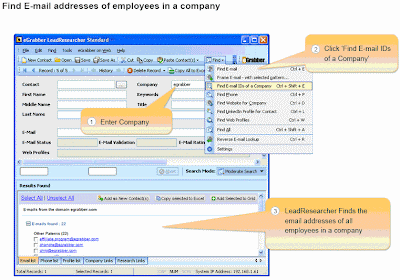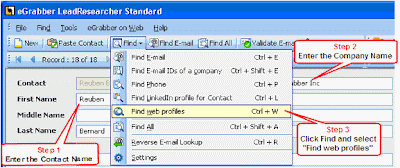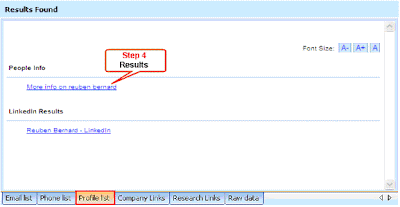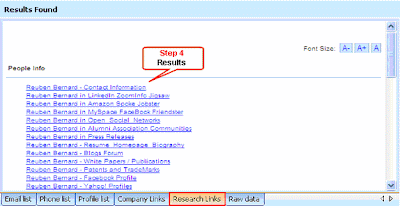In today’s web-dominant world, information is the key to success. Having said that, is it not wise to know more about your prospective passive candidate before you make your first call? Yes, more information about the candidate helps you to analyze the profile better and quickly fit in the right candidate in the right job.
So where do you find the details of your prospective passive candidates without much information in hand? Although the favorite hunting ground is the Internet, it is a tedious and time-consuming task to manually find the details from the Internet. This is where an
automated Internet research tool like LeadResearcher Standard can help you harness the power of Internet with just a click of a button.
Just enter the first name, last name and company name, LeadResearcher Standard performs expert Internet search and finds all the web profile links of your prospective candidate from social & professional networking sites, blogs, forums, search engines, alumni associations, etc. in just a few seconds.
Let us see how we can find the details of a candidate using LeadResearcher Standard.
Please follow the steps given below:
Step 1: Enter the Contact Name (First Name and Last Name of the candidate).
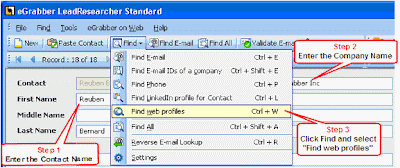 Step 2:
Step 2: Enter the Company Name.
Step 3: Click the drop-down arrow near the Find button and select
Find web profiles or press
Ctrl + W.
Step 4: The results are displayed in the
Web Profiles field in the contact grid and in the
Profile List and
Research Links tabs in the
Results Window.
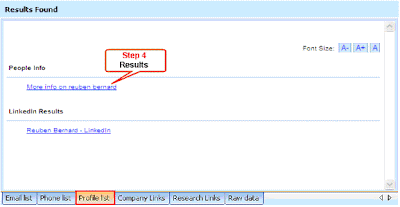
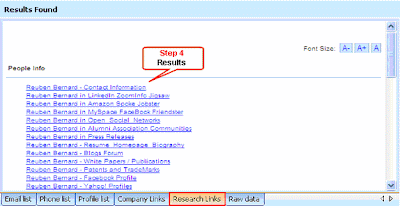 Click here
Click here to know more about LeadResearcher Standard.
Click here to download the fully functional free trial version of LeadResearcher Standard.